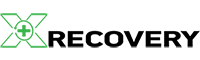À l'ère du numérique, la perte de données peut constituer un revers majeur pour les particuliers comme pour les entreprises. Qu'elle soit due à une suppression accidentelle, à une panne de système ou à une attaque de logiciels malveillants, la perte de fichiers importants peut être une expérience stressante. C'est pourquoi XRecovery comes in, providing a robust solution for recovering lost files.
Maximiser le succès de la récupération
By following the correct steps and allowing the deep scan to complete, users can achieve industry-leading recovery success rates with XRecovery. However, ignoring these guidelines may lead to suboptimal results, regardless of the data recovery software used.
L'importance de l'analyse approfondie
Lorsque vous utilisez XRecovery, le processus d'analyse commence par une analyse rapide, qui est rapide et pratique, fournissant des résultats en quelques minutes. Toutefois, pour ceux qui souhaitent obtenir le taux de réussite le plus élevé possible en matière de récupération de fichiers, il est essentiel d'autoriser le logiciel à passer automatiquement à une analyse approfondie.
Pourquoi Deep Scan ?
Examen approfondi: Deep scanning dives deeper into your storage device, examining every sector of the drive for recoverable files. This thorough approach increases the likelihood of finding all lost files, even those that may not be detected by a quick scan.
Locate Hidden Data: Sometimes, deleted files or corrupted data can be hidden in sectors that a quick scan might overlook. Deep scanning ensures that these hidden files are located and recovered.
Amélioration de la précision de la récupération: By taking the time to conduct a deep scan, XRecovery can provide more accurate recovery results, ensuring recovered files are complete and usable.
Prévisualisation pendant la numérisation
During the scanning process, XRecovery allows you to preview files as they are found, even during the quick scan phase. This can boost your confidence in the recovery process. However, Some files may not support preview due to format limitations. In such cases, it’s advisable to wait until the scan is fully complete to get the most accurate preview and recovery results.
Comment effectuer une analyse approfondie avec XRecovery
Using the deep scan feature in XRecovery is straightforward. After launching the software and starting the scan, it will automatically proceed from a quick scan to a deep scan. While this process may take more time, the increased recovery success rate is well worth the wait. Be patient and avoid interrupting the deep scan before it completes.
Impact sur la vie réelle
Imagine losing a vital business document or treasured family photos.A quick scan might miss some of these files, leaving you with partial recovery. On the other hand, a deep scan ensures a more complete and accurate recovery, giving you peace of mind and saving valuable memories or important work.
Conseils importants
Lastly, a crucial tip for users: Never restore recovered files to the original partition—they may overwrite remaining data. Doing so may result in data being overwritten, making it impossible to recover.
Conclusion
In conclusion, while quick scans are convenient for a rapid assessment, allowing XRecovery to complete a deep scan greatly improves your chances of successful file recovery. By spending a bit more time on the deep scan process, you ensure a higher recovery success rate, making XRecovery an invaluable tool for safeguarding your data.