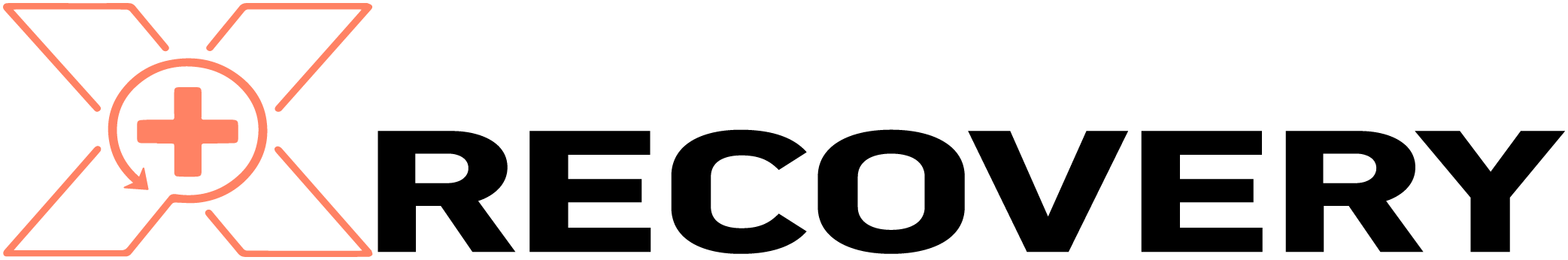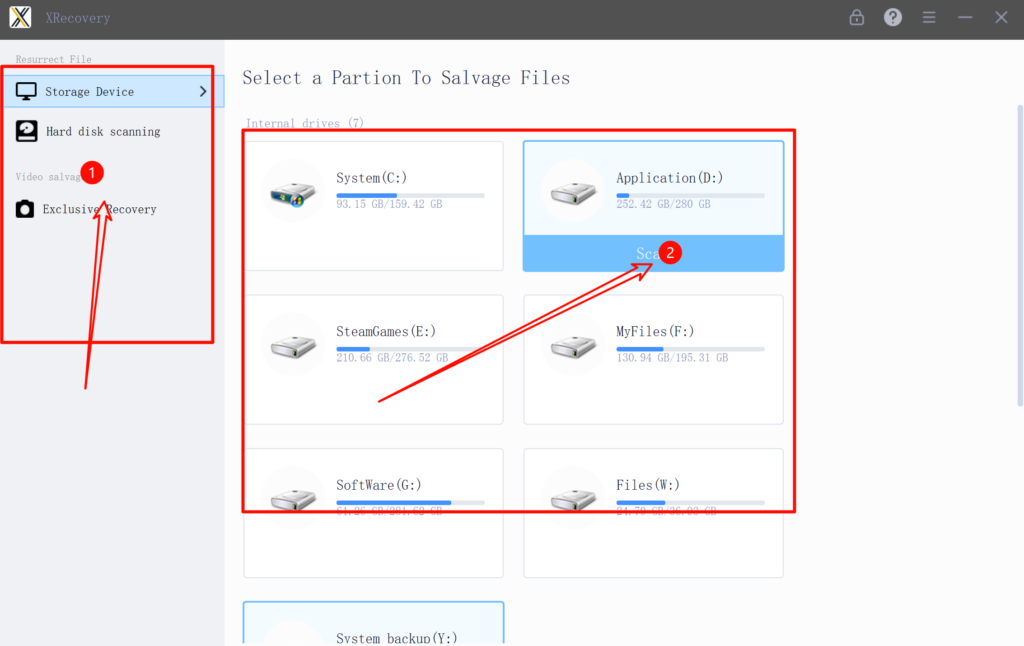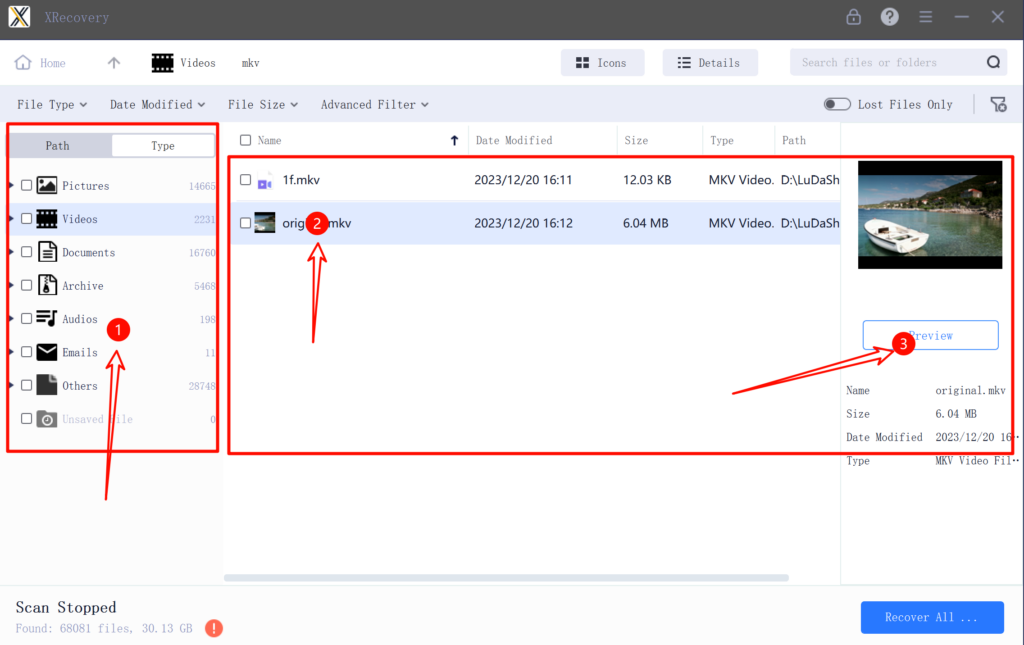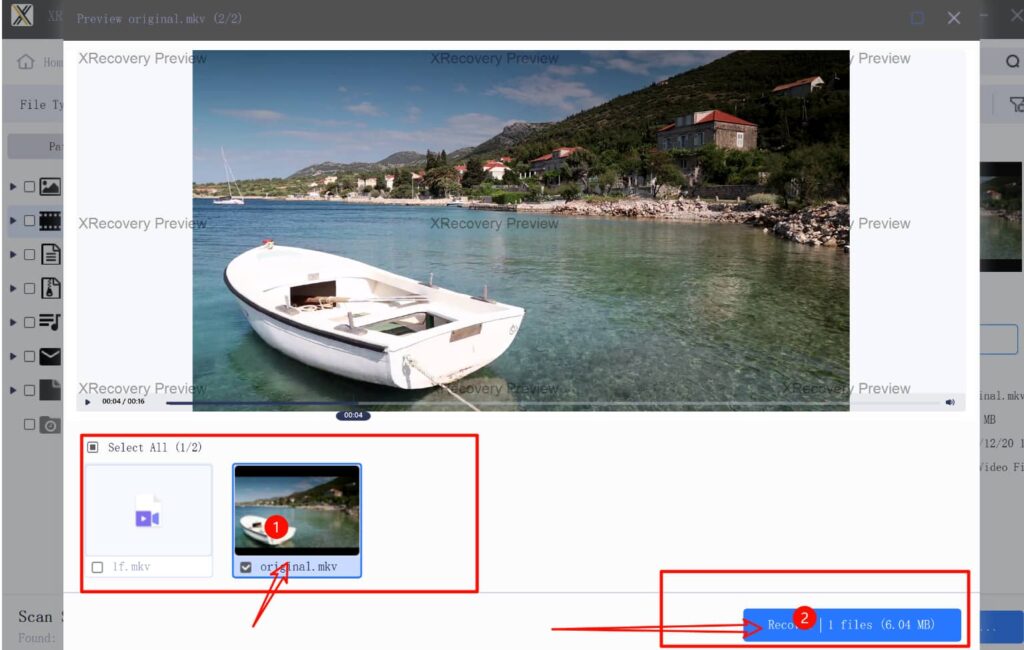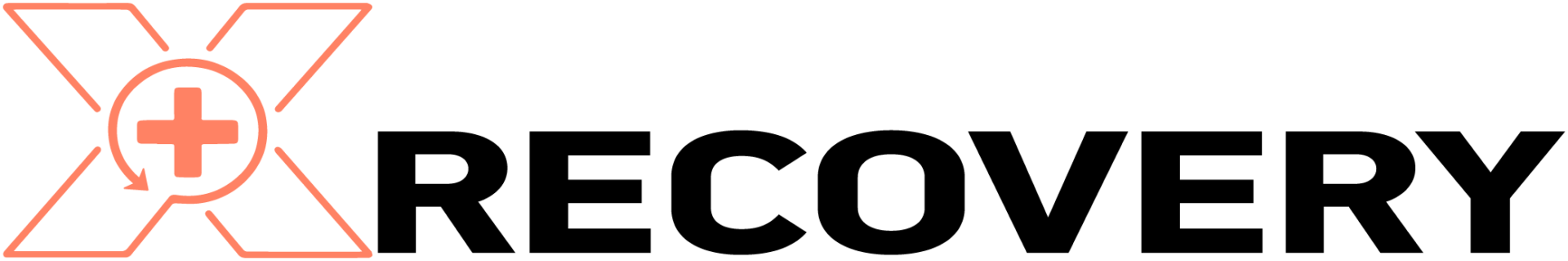XRecovery is simple for everyone who needs to recover data. Now let’s start recover your lost data.
Step 1 Choose lost data storage
Open XRecovery, find the partition where you lost data, double-click
①、Click Storage Device
②、Click the D partition button on the right side
Step 2 Filter lost files
查找丢失或删除的文件并预览结果
Step3 Recover files to Local
Then click “Recover” to retrieve all data
XRecovery can help you recover your lost data through simple steps
Thank you very much for your final decision to choose our product The XappSet team hopes you have a great product experience We would like to receive your product feedback and suggestions