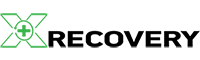When disaster strikes and important files are lost, Data Recovery software can be a lifesaver. One such software that often comes up in conversations about Data Recovery is XRecovery Data Recovery. But is XRecovery Data Recovery safe to use? In this article, we’ll evaluate the safety, cost, and key features of XRecovery Data Recovery Software, The popular Data Recovery tool to help you make an informed decision.
Veri Kurtarma Yazılımını Anlama
Data Recovery software helps retrieve lost, deleted, or corrupted data from various storage devices such as hard drives, SSDs, USB drives, and more. These tools are essential when you accidentally delete files or experience a system crash, ensuring that your important data isn’t lost forever.
Veri Kurtarma Yazılımı Nasıl Çalışır?

Data Recovery software scans your storage device to locate and restore lost files. It searches for file remnants and reconstructs them so you can recover the information. The success of this process depends on several factors, including how much new data has been written to the storage device since the data loss occurred.
XRecovery Data Recovery
Genel Bir Bakış
XRecovery Data Recovery software is a widely-used tool in the Data Recovery software market. It supports the recovery of various file types, including documents, emails, photos, and videos, and is compatible with both Windows and Mac operating systems. But what makes XRecovery Data Recovery stand out?
Key Features of XRecovery Data Recovery
- Kullanıcı Dostu Arayüz: XRecovery Veri Kurtarma, basitlik göz önünde bulundurularak tasarlanmıştır ve tüm deneyim seviyelerindeki kullanıcılar için erişilebilir hale getirir.
- Çok Yönlü Kurtarma Seçenekleri: Sabit diskler, SSD'ler, hafıza kartları ve USB sürücüler dahil olmak üzere çok sayıda depolama cihazından dosyaları kurtarabilir.
- Önizleme İşlevselliği: Dosyaları kurtarmadan önce, doğru verileri aldığınızdan emin olmak için önizleme yapabilirsiniz.
- Derin Tarama Seçeneği: İnatçı veri kayıpları için derin tarama seçeneği daha kapsamlı bir arama sunar.
XRecovery Veri Kurtarmanın Güvenliğinin Değerlendirilmesi

Herhangi bir yazılımı değerlendirirken, güvenlik en önemli endişe kaynağıdır. İşte XRecovery Veri Kurtarma'nın güvenliği hakkında bilmeniz gerekenler.

XRecovery Veri Kurtarma Güvenli mi?
XRecovery Veri Kurtarma endüstri standartlarına göre güvenli kabul edilir. Yazılım, depolama aygıtındaki orijinal verilerin üzerine yazmaz veya değiştirmez, bu da daha fazla veri kaybını önlemek için çok önemlidir. Ayrıca, salt okunur işlemler gerçekleştirerek kurtarma işlemi sırasında verilerinizin bozulmadan kalmasını sağlar.
Güvenlik Önlemleri
XRecovery Veri Kurtarma, verilerinizi korumak için çeşitli güvenlik önlemleri kullanır. Bunlar arasında güvenli veri işleme protokolleri ve olası güvenlik açıklarını gidermek için düzenli güncellemeler yer alır. Hiçbir yazılım 100% güvenliğini garanti edemezken, XRecovery Veri Kurtarma'nın itibarı ve güvenlik önlemlerine devam eden bağlılığı onu güvenilir bir seçim haline getirmektedir.
XRecovery Veri Kurtarma Maliyeti
Cost is an important factor when choosing Data Recovery software. XRecovery Data Recovery offers several pricing options based on the features you need.
Fiyatlandırma Planları
- Free Version: Allows recovery of up to 1000MB of data—ideal for small-scale needs. This is a great option for users who need to recover a small amount of data.
- Professional Plan: $29.9 for unlimited Data Recovery with advanced features, valid for one month.
- Professional Version: for$59.9, you can access more advanced features and recover unlimited data Within a one month validity period
Maliyetine Değer mi?
The cost-effectiveness of XRecovery Data Recovery depends on your specific needs. If you only need to recover a small amount of data, the free version may suffice. However, for extensive Data Recovery needs, investing in one of the paid versions can provide peace of mind and additional features.

Diğer Veri Kurtarma Araçları
- Recuva: Ev kullanıcıları için uygun, temel kurtarma özelliklerine sahip ücretsiz bir sürüm sunar.
- Disk Matkap: Provides a comprehensive set of recovery tools with a focus on ease of use.
Özellikleri ve Fiyatları Karşılaştırma
When comparing Data Recovery software, consider factors like recovery capabilities, ease of use, and customer support. While XRecovery Data Recovery is a strong contender, each tool has its strengths and may cater to different user needs.
While XRecovery Data Recovery software is a robust option, it’s always good to explore alternatives to ensure you’re getting the best tool for your needs.
Alternatives to XRecovery Data Recovery
Sonuç
In the world of Data Recovery, XRecovery Data Recovery stands out for its user-friendly interface, versatile recovery options, and strong safety measures. While the cost may be a consideration, the value provided by its features and reliability often justifies the investment.
Before making a decision, assess your specific Data Recovery needs, evaluate the available pricing plans, and consider whether the features offered align with your requirements. Whether you choose XRecovery Data Recovery or an alternative, ensuring the safety and recovery of your data should be your top priority.
release-3.1.6
XRecovery 3.1.6: Privacy-First Offline Recovery Privacy Isn’t a Feature. It’s
xrecovery-3-1-6-offline-data-recovery
Fierce Offline Recovery for Privacy-Critical Industries In a world obsessed
release-3-0
XRecovery 3.0: What’s New introduces its most significant feature upgrades
How to Recover Files from a Formatted USB Flash Drive
How to Recover Files from a Formatted USB Flash Drive
Recover Data with XRecovery Offline
How to Perform Offline Activation of XRecovery 1.Preparation Before Installation
USB Flash Data Recovery Software: Recover Deleted Files from Flash Drive
USB Flash Data Recovery Software: Recover Deleted Files from Flash