Hur man hanterar dataåterställning av hårddisk med XRecovery
In today’s digital age, losing data from a hard drive can feel like a disaster. Whether it’s precious family photos, important work documents, or your favorite
Losing data from a hard drive is a common issue, but there are effective ways to Recover Deleted Files from your hard drive. This article introduces five recovery methods: backup restoration, Recycle Bin recovery, built-in system tools, XRecovery data recovery software, and professional recovery services. Among these, maintaining regular backups is the most reliable strategy.
In today’s digital age, hard drives are essential for data storage, with various brands and types available, such as Seagate and Western Digital for mechanical hard drives, and Samsung and Intel for solid-state drives. While these drives differ in performance and storage mechanisms, the risk of data loss is universal. Whether files are accidentally deleted or lost due to hardware failure, the consequences can be frustrating. This article outlines five effective methods to recover deleted files from a hard drive, helping you tackle data loss with confidence.

Backing up data is the cornerstone of data security. If you regularly back up important files to an external drive or use cloud storage services like Google Drive with automatic syncing, recovering deleted files becomes straightforward. Simply follow the backup service’s instructions to locate and restore the file to its original location. This method ensures the recovered file is identical to the original and is relatively simple to execute. However, the timeliness and completeness of backups are crucial, as outdated backups may not include the most recent data.
For Windows users, the Recycle Bin acts as a temporary shelter for deleted files. Unless you use the Shift + Delete command or empty the Recycle Bin, deleted files remain there. To recover a file, open the Recycle Bin, locate the target file, right-click, and select Restore. The file will return to its original location on the hard drive. This method is quick and effective but only works if the Recycle Bin hasn’t been cleared.
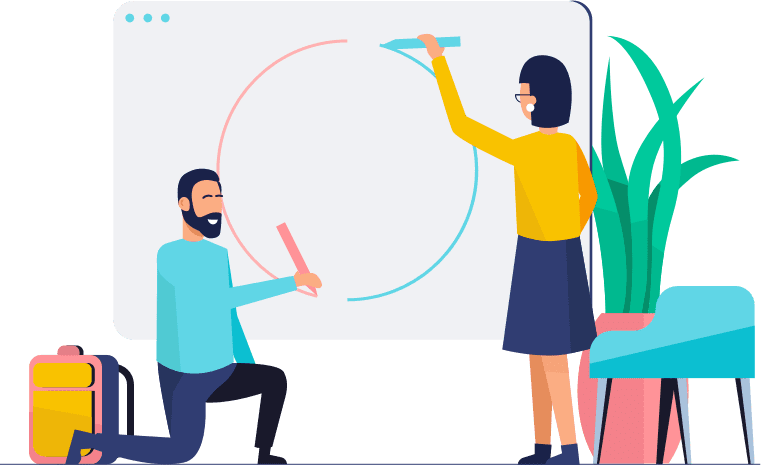
Windows offers built-in tools for file recovery. For example, the File History feature, if enabled, allows you to restore previous versions of files. Navigate to Control Panel > System and Security > File History to access this feature. Another option is System Restore, which can revert your system settings and some files to a previous state. Access this via Control Panel > Recovery > Open System Restore. Be cautious, though, as this may affect programs and settings installed after the restore point.
XRecovery är ett kraftfullt dataåterställningsverktyg som är kompatibelt med olika hårddiskmärken och typer, inklusive både mekaniska och solid state-enheter. Det kan återställa filer som förlorats på grund av oavsiktlig radering, formatering, partitionsförlust eller mindre hårdvaruproblem som dåliga sektorer.
Programvaran använder avancerade skanningsalgoritmer för att noggrant analysera hårddiskens lagringsstruktur, vilket säkerställer exakt återställning. Den stöder ett brett spektrum av filformat, från kontorsdokument (DOCX, XLSX, PPTX) och bilder (JPEG, PNG, TIFF) till ljud (MP3, WAV, AAC) och videofiler (MP4, AVI, MKV), samt specialiserade format som CAD:s DWG och Photoshops PSD.
En av de mest utmärkande funktionerna är möjligheten att förhandsgranska filer. Efter skanning kan användare förhandsgranska filer direkt i programvaran, till exempel visa dokumenttext, bilder eller spela upp ljud- och videofiler. Detta gör det möjligt för användare att verifiera filernas integritet före återställning, vilket förbättrar noggrannheten och effektiviteten.
Dessutom erbjuder XRecovery professionella reparationstjänster för allvarliga fysiska skador, t.ex. huvudkrascher eller motorfel. Deras tekniker arbetar i dammfria laboratorier och använder specialutrustning för att återställa data från kritiskt skadade enheter.
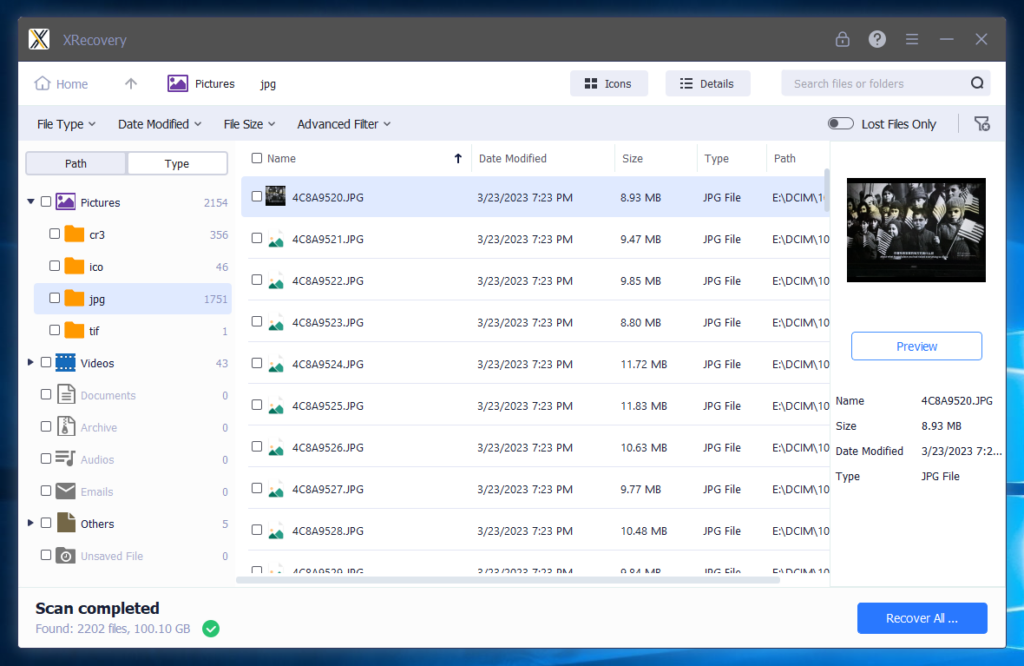

When all else fails, or if the hard drive suffers severe physical damage (e.g., scratched platters) or complex logical issues (e.g., corrupted partition tables), professional data recovery services are the last resort.
These services operate in advanced cleanroom environments, equipped with specialized tools and staffed by experienced technicians. They can diagnose and repair intricate issues, such as replacing damaged components or reconstructing file systems. However, professional recovery can be costly, so it’s essential to choose a reputable provider with strong reviews, technical expertise, and robust data privacy policies.
Programvaran använder avancerade skanningsalgoritmer för att noggrant analysera hårddiskens lagringsstruktur, vilket säkerställer exakt återställning. Den stöder ett brett spektrum av filformat, från kontorsdokument (DOCX, XLSX, PPTX) och bilder (JPEG, PNG, TIFF) till ljud (MP3, WAV, AAC) och videofiler (MP4, AVI, MKV), samt specialiserade format som CAD:s DWG och Photoshops PSD.
En av de mest utmärkande funktionerna är möjligheten att förhandsgranska filer. Efter skanning kan användare förhandsgranska filer direkt i programvaran, till exempel visa dokumenttext, bilder eller spela upp ljud- och videofiler. Detta gör det möjligt för användare att verifiera filernas integritet före återställning, vilket förbättrar noggrannheten och effektiviteten.
Dessutom erbjuder XRecovery professionella reparationstjänster för allvarliga fysiska skador, t.ex. huvudkrascher eller motorfel. Deras tekniker arbetar i dammfria laboratorier och använder specialutrustning för att återställa data från kritiskt skadade enheter.
Data loss from hard drives is an ever-present risk, but with the five recovery methods outlined above, you can safeguard your valuable files. Remember, regular backups are the best defense against data loss, minimizing the impact of accidents or hardware failures. By following this guide, you can Recover Deleted Files with confidence and ensure your digital assets remain secure.
In today’s digital age, losing data from a hard drive can feel like a disaster. Whether it’s precious family photos, important work documents, or your favorite
SSDs use flash memory to store data, which makes them faster and more durable than traditional hard drives. However, their architecture also introduces unique challenges
When disaster strikes and important files are lost, data recovery software can be a lifesaver. One such software that often comes up in conversations about
Before diving into how to find the best data recovery services, it’s important to understand what data recovery entails. Data recovery is the process of
In today’s digital age, losing important data can feel like losing a part of your world. Whether it’s cherished photos, essential work documents, or important
Dataförlust kan vara en mardröm. Speciellt när det sker på en SSD (Solid State Drive).
SSD-enheter är kända för sin snabbhet och tillförlitlighet. Men när dataförlust inträffar kan det vara en komplex uppgift att återställa filer från en SSD.
Hur kommer det sig?
SSDs use different technology than traditional HDDs (Hard Disk Drives). This affects how data is stored and, consequently, how it can be recovered.

XRecovery
Copyright© 2025 Xcel Labs All Rights Reserved.
Room 9042, 9/F, Block B, Sino Centre, 15-17 Hing Yip Street, Kwun Tong, Kowloon, Hong Kong