Data loss can strike at any time, leaving you without precious memories captured in photos or important visual assets needed for work or personal projects. Whether it’s a family vacation photo or a crucial graphic for your business presentation, losing such images can be devastating. Fortunately, with the right tools and strategies, you can recover those lost images and restore peace of mind. In this guide, we’ll explore essential tips for effective data recovery images, focusing on choosing the best photo recovery software and understanding how to maximize your chances of success. By equipping yourself with knowledge and the right resources, you ensure that your digital memories and assets are never truly lost.
Understanding Data Loss and Recovery
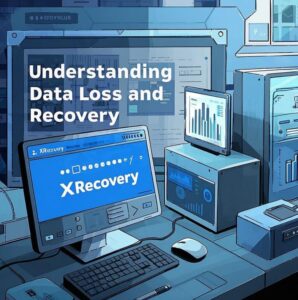
The first step in effective data recovery is understanding how data loss occurs. Data loss can be attributed to a variety of causes, each requiring a distinct approach for recovery. Whether it’s due to accidental deletion, system crashes, corrupted files, or hardware failures, knowing the cause can help you select the most appropriate recovery method. Understanding the underlying reasons not only guides you to the right recovery solution but also helps prevent future occurrences. Grasping these concepts is fundamental to successful data recovery, as it lays the groundwork for selecting the right tools and strategies.
Common Causes of Data Loss
- Accidental Deletion: Mistakenly deleting photos or formatting a memory card is one of the most common reasons for data loss. Often, this happens when users are trying to free up space quickly or accidentally press the wrong button. Understanding how to mitigate this risk can save you from future heartache.
- File Corruption: Files becoming unreadable due to software glitches or viruses can be particularly frustrating. Corruption can occur when a file system is damaged, often due to improper shutdowns or malware. Regularly updating your software and using antivirus protection can minimize these risks.
- Hardware Failure: Physical damage to storage devices like SD cards or hard drives can occur due to drops, water damage, or wear and tear. Investing in robust, high-quality devices and handling them with care can prevent such incidents.
- System Crashes: Operating system failures leading to inaccessible files can be a nightmare, especially if backups are not in place. Regular system updates and maintenance can help prevent these crashes, ensuring your data remains intact.
Choosing the Right Photo Recovery Software
When it comes to photo data recovery, selecting the right software is crucial. With a plethora of options available, knowing what to look for can make all the difference. The best photo recovery software offers a range of features that increase the chances of successfully retrieving your lost images. These features not only enhance the recovery process but also provide a user-friendly experience, ensuring even those with limited technical expertise can recover their photos. Additionally, choosing software that is well-supported by the developer can add an extra layer of assurance.
Features to Look For
Compatibility: Ensure the software supports the file types you need to recover, such as JPEG, PNG, or RAW. Different cameras and devices save images in various formats, and not all software supports every type. Checking this beforehand saves time and frustration.
- Ease of Use: Look for a user-friendly interface that guides you through the recovery process step-by-step. An intuitive design means less guesswork and a smoother recovery experience, crucial during the stressful data loss situation.
- Deep Scan Capabilities: Opt for software that offers both quick and deep scan options for thorough data retrieval. While quick scans may suffice for recently deleted files, deep scans are essential for recovering older or more deeply buried data.
- Preview Functionality: The ability to preview recoverable files before restoring them helps you select only the images you truly need. This feature saves space and time, as you won’t need to sift through unnecessary files after recovery.
- Customer Support: Reliable support can be invaluable, especially if you encounter issues during the recovery process. Access to knowledgeable assistance can be the difference between successful recovery and permanent data loss.
Recommended Photo Recovery Software
Here are some of the best image recovery tools available:
- XRecovery: Known for its simplicity and effectiveness, it supports a wide range of file types and offers both quick and deep scans. Its user-friendly interface makes it a favorite among both beginners and tech-savvy users.
- Stellar Photo Recovery: Offers a comprehensive solution for recovering images, videos, and audio files with a straightforward interface. This software is praised for its extensive compatibility and robust scanning capabilities.
- Disk Drill: Provides extensive recovery options and a free version that allows you to recover up to 500MB of data. Its powerful algorithms and recovery vault feature offer added layers of protection and recovery success.
Steps to Recover Lost Images
After selecting the appropriate software, follow these steps to recover your lost images effectively. A systematic approach not only increases the likelihood of successful recovery but also minimizes the risk of further data loss. Each step is designed to maximize recovery potential while safeguarding your device and remaining data. Following these steps ensures a smooth and efficient image recovery process.
Step 1: Stop Using the Device
As soon as you notice data loss, stop using the storage device immediately. Continued use can overwrite the lost files, making recovery impossible. The more you use the device after data loss, the less likely you are to recover your files intact. This is a critical first step in preserving the integrity of your lost data.
Step 2: Install the Recovery Software
Download and install your chosen photo recovery program on a different device or partition to avoid overwriting lost files. Installing on the affected device may overwrite lost data, reducing recovery success. By using an alternative location, you ensure that the recovery software can effectively locate and retrieve your lost images.
Step 3: Scan for Lost Files
Launch the software and initiate a scan of the affected storage device. Depending on the software, you may choose between a quick scan or a deep scan. Quick scans are faster and less intensive, while deep scans delve deeper into the storage medium, uncovering files that may not be immediately visible. Choose the scan type that best suits your needs.
Step 4: Preview and Select Files
Once the scan is complete, use the preview feature to view recoverable images. Select the files you wish to restore. This step allows you to filter through the recoverable data and choose only the most important files, saving both time and storage space.
Step 5: Recover and Save Files
Proceed with the recovery process and save the restored files to a different storage device to prevent further data loss. Saving to the original device could overwrite remaining recoverable files—use a separate drive instead. By choosing a new location, you ensure the safety and accessibility of your restored images.
Tips for Successful Photo Recovery
To maximize your chances of recovering lost images, consider these additional tips. These strategies improve recovery success and help safeguard against future incidents.By integrating these practices into your regular routine, you can safeguard your digital memories against unexpected data loss. With preparation and the right mindset, you can turn a potential disaster into a minor inconvenience.
Backup Regularly
Regularly backing up your photos to cloud storage or an external hard drive can prevent data loss and simplify recovery efforts. Establishing a routine backup schedule ensures that even if data loss occurs, your images are safely stored elsewhere. This foresight can save countless hours and stress in the event of an unexpected loss.
Use Reliable Storage Devices
Invest in high-quality SD cards and storage devices to reduce the risk of hardware failures and data corruption. While it might be tempting to opt for cheaper alternatives, reliable devices often come with enhanced durability and better performance. This small investment can significantly reduce the likelihood of data loss due to device failure.
Keep Software Updated
Ensure your recovery software is up-to-date to benefit from the latest features and improved recovery algorithms. Software updates often include bug fixes and enhancements that can improve recovery success rates. Regular updates ensure you’re equipped with the best tools available for your recovery needs.
Understanding SD Card Recovery
SD cards are a common storage medium for photos, but they are also prone to data loss. Their portability and widespread use make them vulnerable to physical damage and data corruption. Here’s what you need to know about recovering data from SD cards. By understanding the unique challenges posed by SD cards, you can better prepare for and respond to data loss incidents.
Best SD Card Data Recovery Software
For SD card recovery, consider using:
- Recuva: A free and powerful tool that can recover files from damaged or formatted SD cards. Its user-friendly interface and deep scan capabilities make it a popular choice for SD card recovery.
- XRecovery: Offers a dedicated module for SD card recovery with a user-friendly interface. Known for its efficiency and reliability, it simplifies the recovery process.
Preventing SD Card Data Loss
- Avoid Removing Cards Abruptly: Always safely eject SD cards from devices to prevent file system corruption. Abrupt removal can lead to incomplete data transfers and corrupted files, making recovery challenging.
- Avoid Filling to Capacity: Leave some space on the card to reduce the risk of corruption and improve performance. Overloading an SD card can strain its performance and increase the likelihood of data corruption.
Conclusion
Effective data recovery images require the right tools and techniques. By understanding the causes of data loss, choosing the best photo recovery software, and following best practices, you can increase your chances of successfully retrieving lost images. Regular backups and careful handling of storage devices further enhance data protection and recovery success. Armed with this knowledge, you can face data loss with confidence, knowing that recovery is within reach.
Remember, the key to successful data recovery lies in acting quickly and using the right resources. With the insights shared in this guide, you’ll be well-equipped to tackle any photo data recovery challenges that come your way. By staying informed and prepared, you ensure that your digital memories and assets remain secure, allowing you to focus on creating new ones. Ready to recover your images? Try XRecovery and restore your memories in minutes.
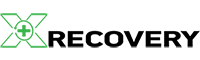
 Compatibility: Ensure the software supports the file types you need to recover, such as JPEG, PNG, or RAW. Different cameras and devices save images in various formats, and not all software supports every type. Checking this beforehand saves time and frustration.
Compatibility: Ensure the software supports the file types you need to recover, such as JPEG, PNG, or RAW. Different cameras and devices save images in various formats, and not all software supports every type. Checking this beforehand saves time and frustration.