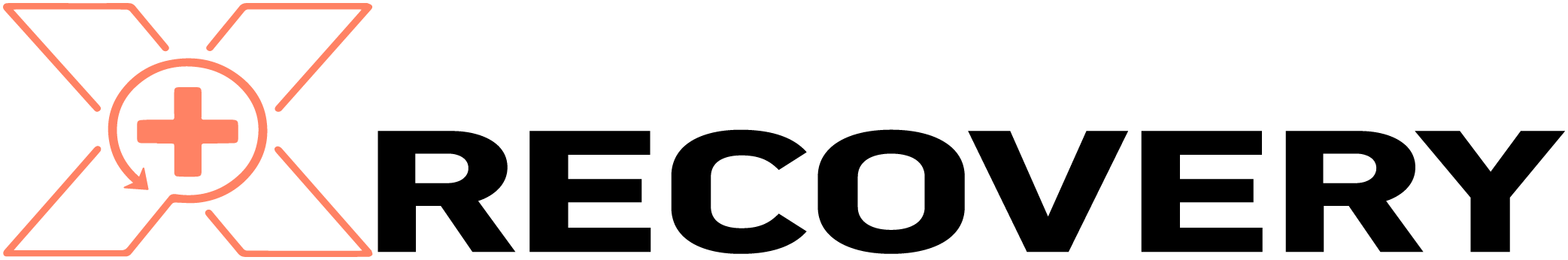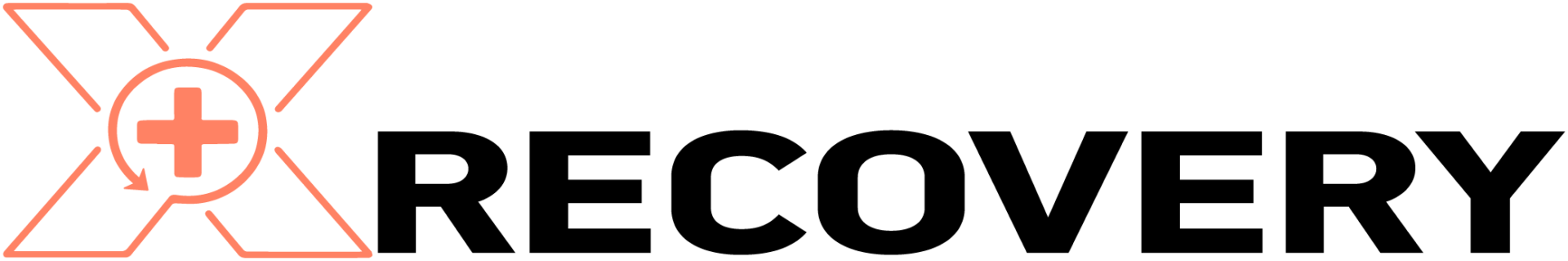In today’s digital age, losing data from a hard drive can feel like a disaster. Whether it’s precious family photos, important work documents, or your favorite music collection, the thought of losing these files can be overwhelming. But don’t worry—recover lost data from your hard drive is not only possible, it’s easier than you might think, thanks to xRecovery.
Common Mistakes to Avoid
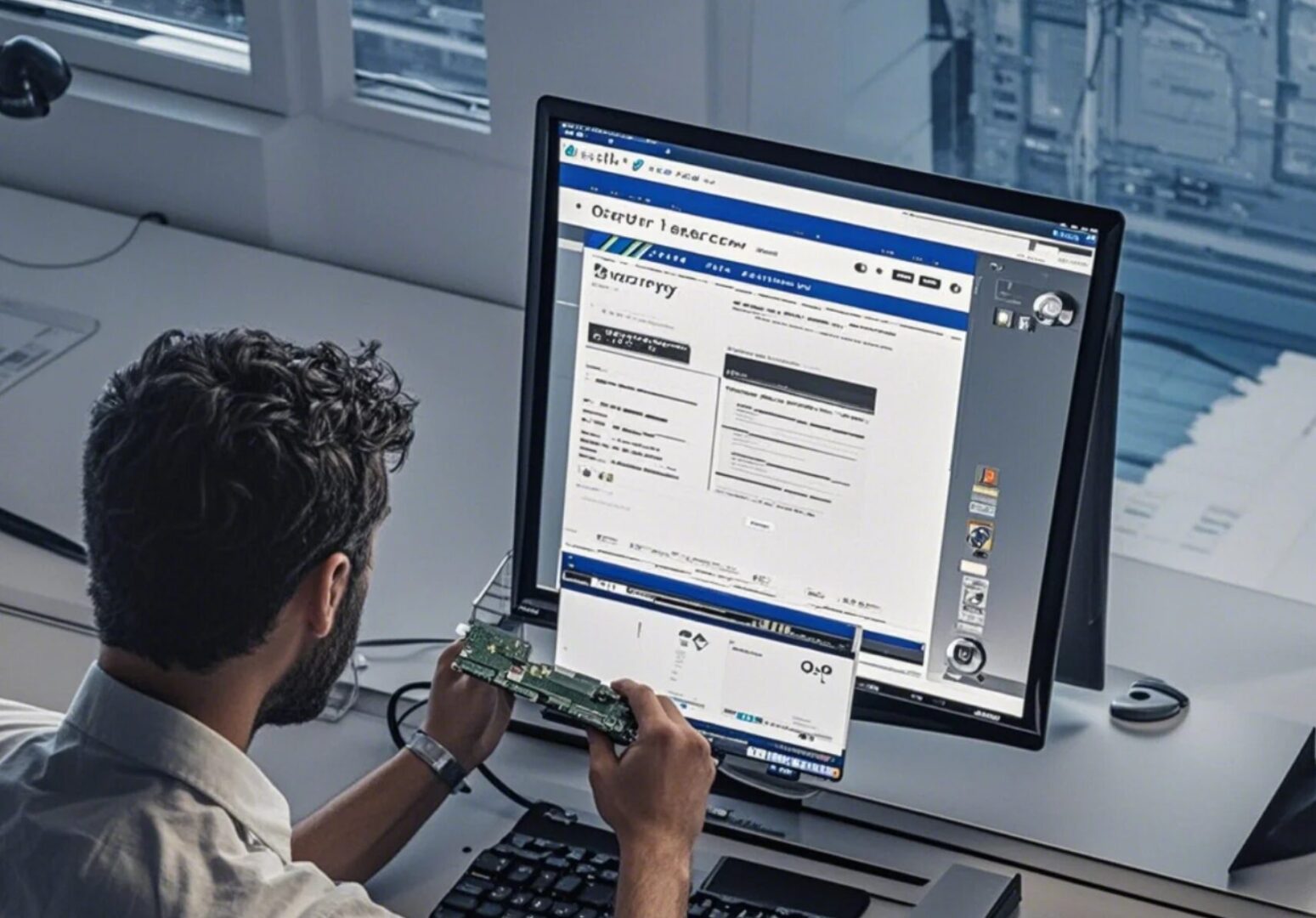
The Solution:Professional data recovery software xRecovery

More articles on data recovery
Come gestire il recupero dei dati del disco rigido con XRecovery
In today’s digital age, losing data from a hard drive can feel like a disaster. Whether it’s precious family photos, important work documents, or your favorite
Quanto hanno successo i recuperi di dati ssd
SSDs use flash memory to store data, which makes them faster and more durable than traditional hard drives. However, their architecture also introduces unique challenges
Valutare la sicurezza del software di recupero dati XRecovery
When disaster strikes and important files are lost, data recovery software can be a lifesaver. One such software that often comes up in conversations about
Trovare servizi di recupero dati affidabili nelle vicinanze
Before diving into how to find the best data recovery services, it’s important to understand what data recovery entails. Data recovery is the process of
Come fare il recupero dei dati dal disco rigido
In today’s digital age, losing important data can feel like losing a part of your world. Whether it’s cherished photos, essential work documents, or important
Consigli essenziali per il recupero dei file SSD
La perdita di dati può essere un incubo. Soprattutto quando avviene su un'unità SSD (Solid State Drive).
Le unità SSD sono note per la loro velocità e affidabilità. Ma quando si verifica una perdita di dati, recuperare i file da un SSD può essere un compito complesso.
Perché?
SSDs use different technology than traditional HDDs (Hard Disk Drives). This affects how data is stored and, consequently, how it can be recovered.
How to Use xRecovery
Conclusione
Data loss can be a frustrating experience, but with xRecovery, you can reclaim your lost files quickly and easily. Whether it’s an internal or external hard drive, SSD, or other storage devices, xRecovery is your go-to solution for hard drive data recovery.