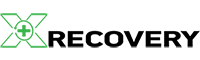Free Data Recovery Software
XRecovery is a powerful free data recovery software for HDDs, SSDs, USB drives, and SD cards.
- Recover deleted files, photos, videos, important documents and more.
- Restores data from formatted, encrypted, and corrupted drives.
- XRecovery boasts an incredibly high success rate for recoveries.
- Tens of thousands of people benefit from free XRecovery every day.
* Let this free data recovery software rescue your data today!
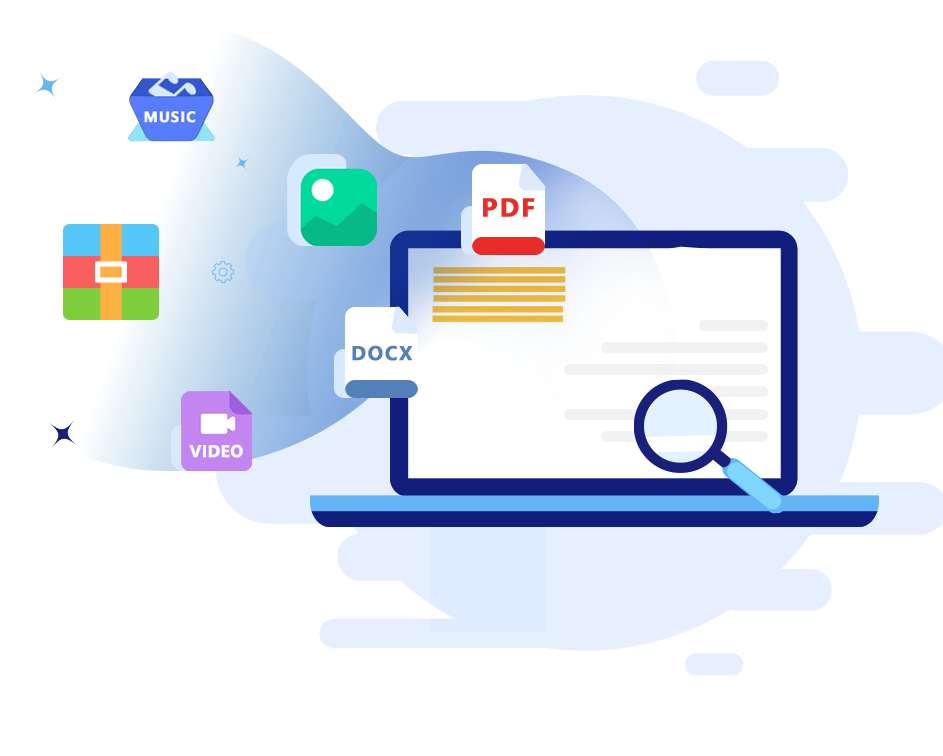
XRecovery Customer Reviews and Awards







Free Data Recovery software for windows file recovery

Free Deleted Files Recovery
- recover deleted photos
- recover deleted videos
- Supports recovery of files in any other format

Recycle Bin Data Recovery
Although you may have emptied the Recycle Bin, you can still recover recently deleted files; consequently, the data can be retrieved.

Formatted Data Recovery
- recover formatted sd card Free
- recover files from formatted hard drive free
- recover formatted external hard drive Free
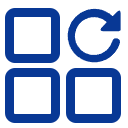
Lost Partition Recovery
XRecovery recovers the data you want from your lost partition
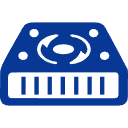
Damaged Hard Drive Recovery
As long as Windows recognizes the disk you are inquiring about, XRecovery is capable of recovering the data stored on it.
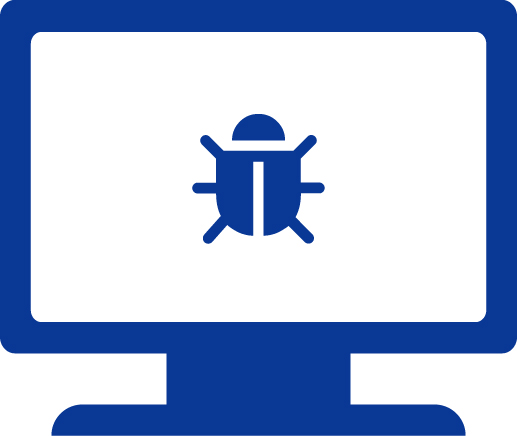
recover unsaved files free
- recover unsaved word document
- recover unsaved excel file
- Other important unsaved files
Support 1000+ File Types and Formats

Photo
JPEG, JPG, PNG, TIFF, TIF, BMP, GIF, PSD, RAW, CRW, CR2, NEF, ORF, SR2, MRW, DCR , WMF, RGB, 3DM, 3DMF, 3FR, ABM, AFX, ANI, ART, ARW, BIZ, BLD, SWF, SVG , RAF, DNG, etc.

Vidéo
AVI, FLA, FLV, M4V, MOV, MP4, WMV, MKV, 3G2, 3GP, 3GP2, 3GPP, AMV, ANM, ASF, ASX, SWF, MPG, RM/RMVB, MPEG, etc.

Document
DOC, DOCX, RTF, XLS, XLSX, XLSB, PPT, PPTX, PPS, PDF, CWK, HTML, HTM, INDD, EPS, DOT, DOTX, XLSB, XLT, XLTX, POT, PPSX, etc.

Audio Files
AIF/AIFF, M4A, MP3, WAV, WMA, MID/MIDI, OGG, AAC, Etc.

Archives
ZIP, RAR, ARJ, CAB, 7Z, LZA, RPM, TAR, BZ2, HQX, SIT, SITX, etc.

Autres fichiers
MSG, PST, OST, EML, EMLX, MBOX, EPUB, JIS, KEY, LOG, MPS, 3DA, 3DS, 3TF, 3WS, ABD, etc.
Free data recovery software for All Types of Storage
if the device can be recognized by the Windows operating system, XRecovery is capable of performing data recovery.
Simple operational steps
3 Easy Steps to Recover Your Data:
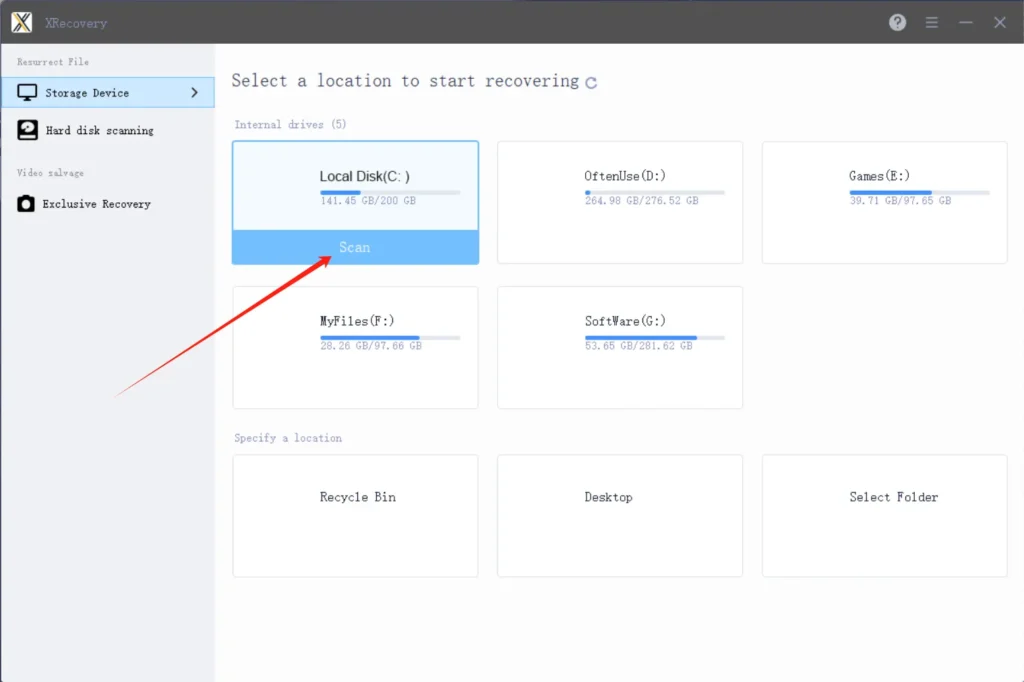
Étape 1
Scanner
Launch XRecovery and select the disk to scan
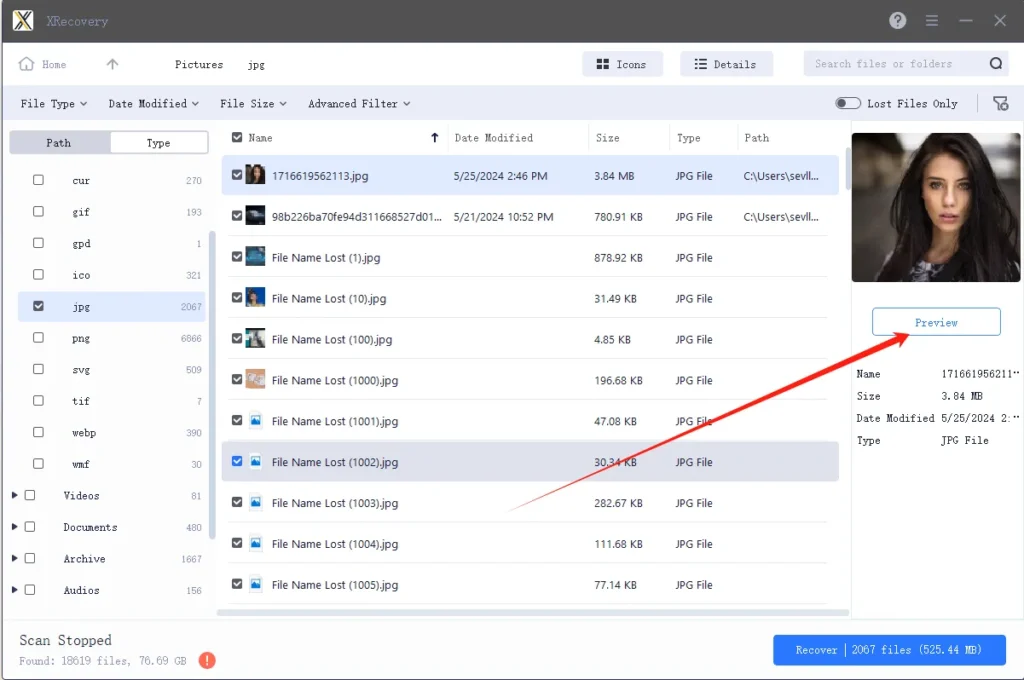
Étape 2
Preview
Locate and preview the lost or deleted files
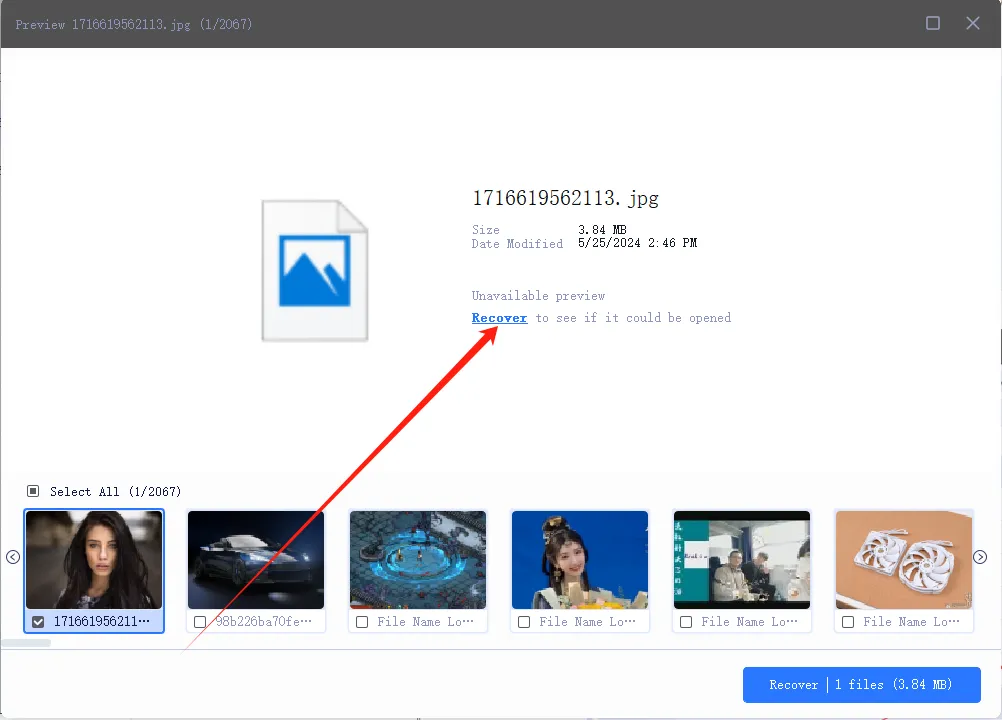
Étape 3
récupération
Restore your data with one click
Which XRecovery version is right for you?
BASIC
Huge free quota-
full functionality (Quick scan for free)
-
Large enough free capacity, refreshed every day
-
Recover any type of files
-
Recover data from any storage media
-
Restore data from all file systems
-
Bitlocker data recovery
-
Preview files before recovery
-
Corrupted video repair
-
Advanced photo repair
-
Office documents repair
-
Advanced data recovery algorithms
PRO
Unlimited-
full functionality(Unlimited recovery)
-
Recover any type of files
-
Recover data from any storage media
-
Restore data from all file systems
-
Bitlocker data recovery
-
Preview files before recovery
-
Corrupted video repair
-
Advanced photo repair
-
Office documents repair
-
Advanced data recovery algorithms
-
Data recovery expert support
Free Data Recovery Software FAQs
How does data recovery software work?
Prerequisites for data to be recovered
Data recovery software is a program that can be used to recover lost or deleted files from your computer.
When you delete a file, the data is not actually removed from the hard drive. Instead, the occupied file space is simply marked as empty and available for new data.
As long as the old data is not overwritten, it can be restored using specialized software.
How data recovery software recovers data
Data recovery tools work by scanning the hard drive for any traces of lost data. Once the data is found, they can reconstruct the file and save it to a new location.
In most cases, data recovery software can successfully recover lost files with little to no damage. However, if the data is overwritten, recovery is much more difficult.
How should I choose free data recovery software?
- Windows File Recovery offers basic file restoration, but its effectiveness is limited.
TestDisk and PhotoRec have a relatively low success rate, though slightly better than Windows File Recovery.
Recuva(Free version has low recovery success rate)
- XRecovery(The free version has the same functions as pro, 1G is free, and 500M is refreshed every day.)
EaseUS Data Recovery Wizard(Free version has limited functions)
- Disk drill(500M free)
Is there any truly free Data Recovery Software
The recovery success rate is high and it can meet the needs of daily free data recovery. Then there is only one free data recovery software to choose from, and that is XRecovery.
Is it safe to use data recovery software?
Yes, if you use file recovery tool file recovery tool. This is a difficult question to answer!
because it depends on many factors, including the specific software you’re using and the type of damage to your device.
However, in general, data recovery software is safe and can be a useful tool if you have lost important files with an intuitive graphical user interface.
However, you must be careful when using these programs as they can sometimes cause more damage to your device.
If you are not sure whether it is safe to use data recovery software,
it is best to consult a professional, and XRecovery can provide free consultation.
How can I recover deleted files from a PC for free?
- Download XRecovery
- Open XRecovery and Scan deleted files Partition.
- Recover your deleted file,It’s so easy to retrieve your lost data