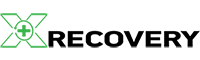捕捉生活中的精彩瞬间是一件令人愉悦的事,但丢失这些照片可能会给人带来毁灭性的打击。无论是由于意外删除、格式化错误还是存储卡损坏,一想到要丢失照片就会感到压力山大。幸运的是,有一些有效的方法可以恢复相机中丢失的文件。在本指南中,我们将探讨如何恢复数码相机中已删除照片的实用技巧。.
了解文件丢失的原因
在深入研究恢复解决方案之前,有必要先了解文件丢失的原因。常见原因包括
- 意外删除:当您误删图像或格式化存储卡时会发生这种情况。.
- 存储卡错误:有时,存储卡会损坏或无法读取。.
- 相机故障:相机的技术问题可能导致文件丢失。.
- 物理损坏:存储卡或相机损坏也会导致文件丢失。.
了解原因有助于防止未来的损失,并为恢复策略提供依据。.
文件丢失后的初始步骤
当您发现文件丢失时,保持冷静并遵循以下初步步骤至关重要:
停止使用存储卡
继续使用存储卡会覆盖丢失的文件,使恢复更加困难。请立即从相机中取出存储卡,以保存剩余数据。.
避免格式化存储卡
即使看起来很快,也往往会使恢复变得复杂。.
选择正确的恢复软件
有多种软件可帮助恢复数码相机中被删除的照片。这些工具可以扫描存储卡并恢复丢失的文件。一些常用的软件包括
Recuva
Recuva 是一款用户友好型软件,可以恢复丢失的图片、视频和其他文件。它对于从格式化或损坏的存储卡中恢复文件尤其有效。.
XRecovery
XRecovery 是一款从数码相机中找回已删除照片的专用工具,采用专门的相机数据恢复算法。它支持多种文件格式和相机品牌,用途广泛,性能可靠。XRecovery 以成功率高、价格合理而著称,是恢复丢失照片的首选。.
Disk Drill
Disk Drill 以其全面的扫描功能而闻名。它可以从各种存储设备(包括相机存储卡)中恢复照片、视频和其他文件类型。.
使用恢复软件恢复照片的步骤
选择好恢复软件后,请按照以下步骤找回丢失的照片:
步骤 1:安装并启动软件
在电脑上下载并安装恢复软件。启动应用程序,开始恢复过程。.
步骤 2:连接存储卡
将存储卡插入读卡器并连接到计算机。确保系统识别存储卡。.
步骤 3:选择存储卡
在恢复软件中,选择存储卡作为扫描目标。此操作将启动对存储卡的彻底扫描,以找到可恢复的文件。.
步骤 4:预览和恢复文件
扫描完成后,软件将显示可恢复文件的列表。预览图像,确认它们就是你要恢复的文件。选择所需的文件,然后点击 “恢复 ”按钮进行恢复。.
步骤 5:保存恢复的文件
将恢复的文件保存到不同的位置,以避免覆盖原始存储卡。.
防止未来文件丢失
虽然恢复软件很有效,但最好还是从一开始就防止文件丢失。以下是一些预防措施:
定期备份照片
养成将照片备份到多个位置的习惯,如外置硬盘或云存储。这样可以确保在数据丢失时有文件副本。.
小心处理存储卡
小心对待存储卡,防止物理损坏。避免将其暴露在极端温度或潮湿环境中,不用时将其存放在保护盒中。.
使用可靠的存储卡
购买知名品牌的高质量存储卡。廉价或假冒存储卡更容易出错和丢失数据。.
随时更新相机固件
制造商经常会发布固件更新来解决错误和提高性能。定期更新相机固件可将出现技术问题的风险降至最低。.
结论
丢失数码相机中的照片可能会令人痛苦,但只要有正确的工具和知识,恢复是可能的。通过了解文件丢失的原因和使用有效的恢复软件,您可以恢复珍贵的记忆。此外,采取预防措施将有助于在未来保护您的照片。做好准备--用聪明的习惯和可靠的恢复工具(如 XRecovery)保护您的记忆。.