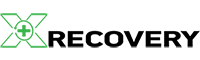HOME– Uninstall
Uninstall
his tutorial will guide you through uninstalling XRecovery software quickly
Uninstall XRecovery software in three simple steps.
Step 1: Search for XRecovery in the bottom-left corner of Windows, as shown in Figure 1
Step 2: Click the Uninstall button to open the list of installed applications, as shown in Figure 1
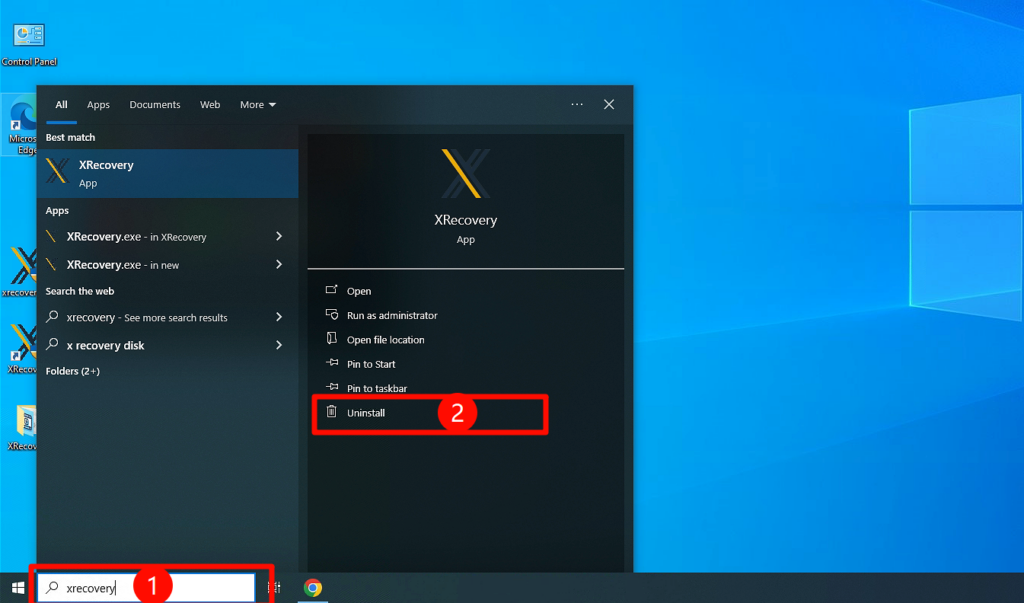
Step 3: Locate XRecovery, right-click it, and select ‘Uninstall’ as shown in Figure 2
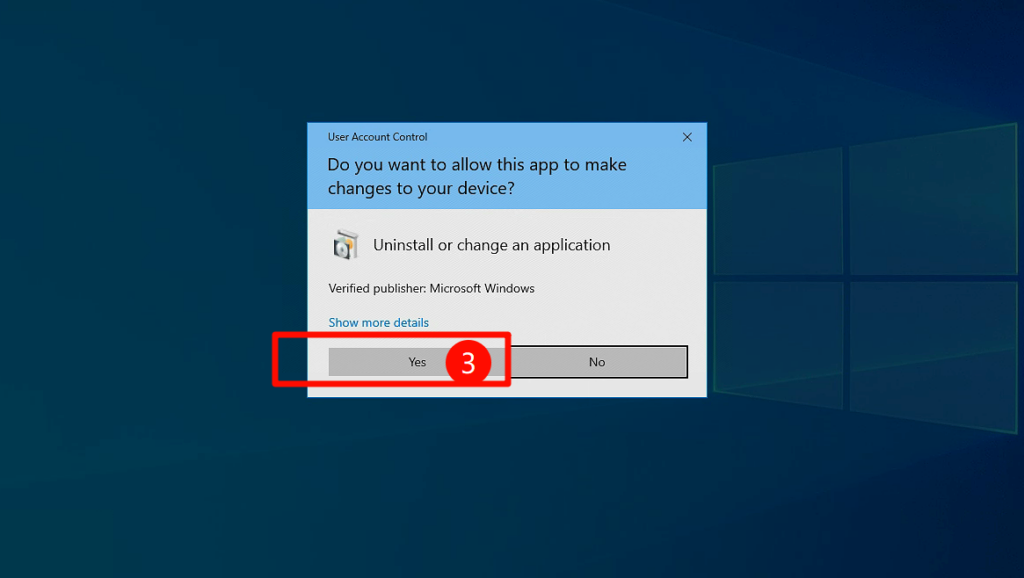
You have now successfully uninstalled XRecovery
Thank you for downloading and using our product!
We highly value your feedback and are committed to continuously improving our products. If you have any suggestions or encounter any problems during use, please send us an email to contact us. Your feedback is crucial to us, and we will do our best to provide you with better service and experience.