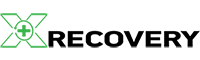In today’s digital age, losing data from a hard drive can feel like a disaster. Whether it’s precious family photos, important work documents, or your favorite music collection, the thought of losing these files can be overwhelming. But don’t worry—Recovering lost data from your hard drive is not only possible—it’s easier than you might think, thanks to XRecovery.
Common Mistakes to Avoid
The Solution: Professional data recovery software like XRecovery

More articles on data recovery
How to Fix an External Drive Not Recognized on Windows
How to Fix an External Drive Not Recognized on Windows A complete guide to diagnosing and solving external hard drive detection issues. When you connect
Hard Drive Data Recovery Software
Hard Drive Data Recovery Software XRecovery is a powerful hard drive data recovery solution designed to restore lost or deleted files caused by accidental deletion,
release-3.1.6
XRecovery 3.1.6: Privacy-First Offline Recovery Privacy Isn’t a Feature. It’s a Foundation. 🔧 What’s New ✅ Offline Activation & Full Air-Gapped Operation XRecovery now supports
xrecovery-3-1-6-offline-data-recovery
Fierce Offline Recovery for Privacy-Critical Industries In a world obsessed with cloud sync and telemetry, XRecovery 3.1.6 offers something radical: silence. No servers. No surveillance.
release-3-0
XRecovery 3.0: What’s New introduces its most significant feature upgrades to date Version 3.0 includes multiple bug fixes, performance enhancements, and usability improvements. If you
How to Recover Files from a Formatted USB Flash Drive
How to Recover Files from a Formatted USB Flash Drive Formatted USB flash drives are commonly used for transferring temporary data, which makes them highly
How to Use XRecovery
Conclusion
Data loss can be a frustrating experience, but with XRecovery, you can reclaim your lost files quickly and easily. Whether it’s an internal or external hard drive, SSD, or other storage devices, XRecovery is your go-to solution for hard drive data recovery.