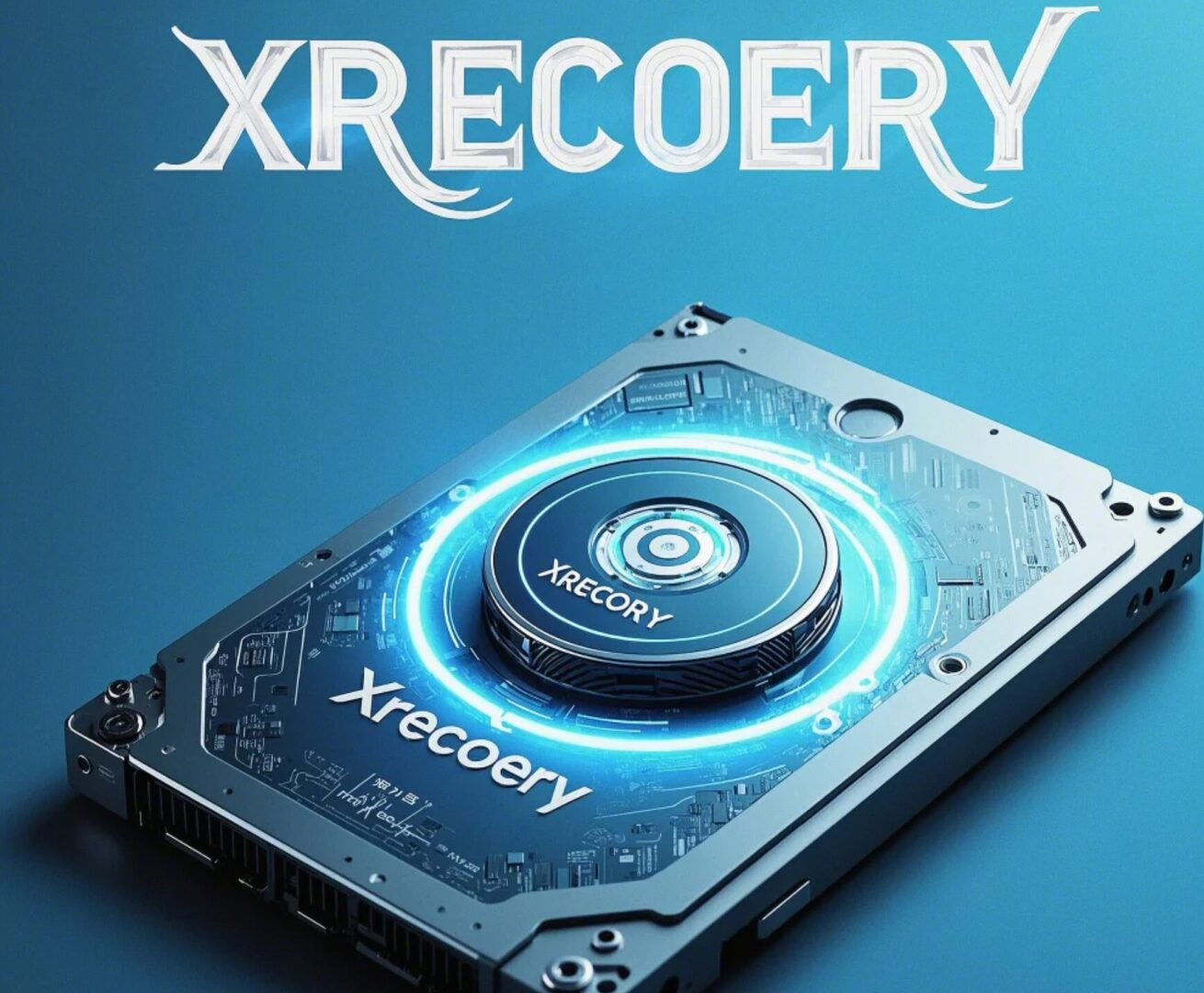Alternatives to Data Recovery: Prevention and Maintenance
While data recovery is possible, prevention is always better. Here are some tips to maintain your SSD and prevent data loss:
Proper SSD Maintenance
Proper maintenance can prolong the life of your SSD and reduce the risk of data loss. Avoid defragmentation, as SSDs do not benefit from it and the process can actually shorten the drive’s lifespan. Instead, focus on ensuring that your SSD operates under optimal conditions.
Enable TRIM Command
The TRIM command helps the SSD manage unused data blocks and maintain performance over time. This function informs the SSD which blocks of data are no longer in use, allowing it to manage storage more efficiently. Enabling TRIM can significantly enhance the longevity and reliability of your SSD.
Keep Firmware Updated
Regular firmware updates from the manufacturer can fix bugs and prevent potential failures. These updates often include enhancements and patches that address known vulnerabilities. Keeping your SSD firmware up-to-date ensures it operates at its best and reduces the risk of unexpected failures.
Regelmatige back-ups
Invest in reliable backup solutions, whether cloud-based or external drives, to ensure your data is safe regardless of what happens to your SSD.
Cloud-Based Solutions
Cloud-based backup solutions offer the advantage of off-site data storage, protecting your files from physical damage or local failures. They provide scalable storage options and often include features like automatic backups and data encryption, ensuring your data remains accessible and secure.
External Drives
Using external drives for backups offers a physical solution that is not reliant on internet connectivity. They are cost-effective and allow for easy data transfers. Regularly updating these backups ensures that you have an up-to-date copy of your important files, providing a quick recovery option in case of SSD failure.
Backup Automation
Automating your backup process minimizes the risk of human error and ensures consistent data protection. Automated systems can be scheduled to perform backups at regular intervals, ensuring that your latest data is always secured without requiring manual intervention. This systematic approach enhances data safety and provides peace of mind.
Conclusie
SSD data recovery can be complex, with success rates varying based on the type and extent of damage. While logical failures often see higher recovery success, physical damages present more challenges. The key to minimizing data loss is prevention through regular backups and maintaining SSD health. When failures do occur, seeking professional help can make a significant difference in your recovery efforts. Remember, the sooner you act, the higher your chances of successful data recovery.
By understanding these factors and taking proactive measures, you can safeguard your data against the unpredictable nature of technology failures. Stay informed and prepared, and your data will remain safe, even in the event of an SSD failure. With the right approach and tools, you can navigate the complexities of SSD data recovery and ensure the longevity and safety of your valuable data.