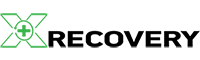Before diving into how to find the best Data Recovery services, it’s important to understand what Data Recovery entails. Data recovery is the process of salvaging inaccessible, lost, or corrupted data from storage devices like hard drives, solid-state drives (SSDs), USB flash drives, and more. It involves intricate techniques and advanced tools, often requiring specialized knowledge and experience to handle various scenarios of data loss. The complexity of theData Recovery process can vary depending on the cause of data loss and the type of storage device, making it crucial to choose a service that can cater to your specific needs.
데이터 손실의 일반적인 원인
데이터 손실의 원인을 이해하면 향후 예방 조치를 취하는 데 도움이 될 수 있습니다. 다음은 데이터 손실이 발생하는 몇 가지 일반적인 이유입니다:
- 인적 오류: 실수로 파일을 삭제하거나 포맷하는 것은 데이터 손실의 빈번한 원인입니다. 숙련된 컴퓨터 사용자도 실수를 할 수 있으므로 신중한 파일 관리와 정기적인 백업의 중요성이 강조됩니다.
- 하드웨어 장애: 하드 드라이브의 기계적 고장으로 인해 데이터에 액세스할 수 없게 될 수 있습니다. 이러한 장애는 경고 없이 발생할 수 있으므로 정기적인 하드웨어 유지보수 및 모니터링의 필요성이 강조됩니다.
- 소프트웨어 손상: 운영 체제 충돌이나 소프트웨어 버그로 인해 파일이 손상될 수 있습니다. 소프트웨어를 업데이트하고 신뢰할 수 있는 애플리케이션을 사용하면 이러한 위험을 어느 정도 완화할 수 있습니다.
- 멀웨어 및 바이러스: 악성 소프트웨어는 중요한 파일을 삭제하거나 손상시킬 수 있습니다. 강력한 사이버 보안 조치를 구현하면 이러한 위협으로부터 보호하여 데이터 무결성을 보호할 수 있습니다.
- Natural Disasters: Events like fires or floods can physically damage storage devices, but storing them in secure, climate-controlled environments helps reduce such risks.
SSD hard disk Data Recovery reference article
SD card Data Recovery reference article

로컬 데이터 복구 서비스를 선택하는 이유는 무엇인가요?
더 빠른 처리 시간
When dealing with data loss, choosing a local Data Recovery service has its advantages. Here’s why opting for “Data Recovery services near me” can be beneficial
현지 서비스는 저장 장치를 전국으로 배송할 필요가 없으므로 처리 시간이 더 빠른 경우가 많습니다. 이는 가능한 한 빨리 데이터에 액세스해야 할 때 매우 중요합니다. 가까운 거리에 있어 즉각적인 대응이 가능하고 진단과 복구가 빨라져 가동 중단 시간을 최소화하고 신속하게 업무에 복귀할 수 있습니다.
개인 맞춤형 서비스
가까운 서비스를 선택하면 보다 개인화된 상호작용이 가능합니다. 기술자와 직접 대면하여 특정 문제를 논의할 수 있으므로 문제와 잠재적 해결책을 더 잘 이해할 수 있습니다. 또한 서비스 제공업체의 전문성과 전문성을 직접 평가할 수 있는 기회가 주어지기 때문에 신뢰를 쌓을 수 있습니다.
손상 위험 감소
하드 드라이브나 기타 저장 장치를 배송할 때 때때로 추가 손상이 발생할 수 있습니다. 현지 서비스를 선택하면 민감한 장비 운송과 관련된 위험을 최소화할 수 있습니다. 이렇게 하면 장치가 손상되지 않고 운송 중 취급 부주의로 인해 발생할 수 있는 추가적인 문제가 발생할 가능성을 줄일 수 있습니다.

가까운 곳에서 신뢰할 수 있는 데이터 복구 서비스를 찾는 방법
Finding the right service provider is essential for successful Data Recovery. Here are some steps to help you locate reliable “hard drive Data Recovery services near me”:
온라인 조사로 시작하기
Begin your search with a simple online query using keywords like “Data Recovery services near me” or “hard drive Data Recovery services near me”. This will provide you with a list of potential service providers in your area. Investigate their websites to gather information on the services offered, areas of expertise, and any certifications or credentials they may hold.
리뷰 및 사용 후기 확인
Online reviews and testimonials can provide insights into the reliability and quality of services offered by a Data Recovery company. Look for providers with consistently positive feedback and high ratings. Pay attention to details about customer experiences, such as successful recoveries, professionalism, and the quality of customer service, to gauge the provider’s reputation.
경험 및 전문성 평가
It’s crucial to choose a Data Recovery service with experienced technicians who have a track record of successfully recovering data from various types of storage media. Check the company’s website or reach out to inquire about their expertise. An established company with a proven history in Data Recovery will likely be more equipped to handle complex recovery scenarios.
가격 비교
비용이 유일한 결정 요인이 되어서는 안 되지만, 여러 서비스 제공업체의 가격을 비교하는 것이 중요합니다. 다른 서비스보다 현저히 낮은 가격을 제시하는 서비스는 경험이나 전문성이 부족할 수 있으므로 주의하세요. 자세한 견적을 요청하고 각 서비스에 무엇이 포함되어 있는지 파악하여 숨겨진 수수료나 예상치 못한 비용이 발생하지 않도록 하세요.
고객 서비스 평가
좋은 고객 서비스는 신뢰할 수 있는 회사라는 신호입니다. 고려 중인 서비스 제공업체에 연락하여 서비스 프로세스, 성공률, 서비스 보증에 대해 문의하세요. 우수한 고객 서비스는 품질과 고객 만족을 위한 회사의 노력을 반영하는 경우가 많으므로 응답성과 지원 의지를 평가하세요.
데이터 복구 서비스에서 기대할 수 있는 것
Once you’ve chosen a service provider, it’s helpful to know what to expect during the Data Recovery process.
초기 상담
Most Data Recovery services begin with an initial consultation where you describe the issue and provide details about your storage device. The technician will likely ask about the symptoms of the data loss and any previous attempts to recover the data. This conversation helps the technician assess the situation and plan the best approach for recovery.
평가 및 견적
서비스 제공업체는 데이터 손실 정도와 최상의 복구 방법을 결정하기 위해 장치를 평가합니다. 이 평가가 끝나면 복구 프로세스에 대한 견적을 제공합니다. 투명한 가격 구조와 관련 단계에 대한 명확한 커뮤니케이션은 정보에 입각한 결정을 내리는 데 도움이 됩니다.
복구 프로세스
Once you approve the quote, the Data Recovery process will begin. This may involve repairing hardware issues, using specialized software to recover data, or other techniques depending on the situation. Throughout the process, the service provider should keep you updated on progress and any challenges encountered.
데이터 전송
복구 프로세스가 끝나면 검색된 데이터는 일반적으로 새 장치에 저장됩니다. 그러면 서비스 제공업체가 복구된 데이터가 담긴 새 장치와 함께 원래 장치를 반환합니다. 또한 향후 데이터 손실을 방지하는 방법에 대한 안내를 제공하고 향후 정보 보호를 위해 데이터 백업 솔루션과 같은 추가 서비스를 제공할 수도 있습니다.
향후 데이터 손실 방지를 위한 팁
While Data Recovery services can save the day, prevention is always better than cure. Here are some tips to prevent data loss in the future:
정기 백업
외장 하드 드라이브, 클라우드 스토리지 또는 기타 백업 솔루션을 사용해 중요한 데이터를 정기적으로 백업하세요. 이렇게 하면 원본이 분실되더라도 데이터 사본을 확보할 수 있습니다. 주간 또는 월간 백업과 같은 백업 루틴을 설정하면 시간이 지나도 데이터 무결성을 유지하는 데 도움이 될 수 있습니다.
신뢰할 수 있는 바이러스 백신 소프트웨어 사용
신뢰할 수 있는 백신 소프트웨어로 시스템을 보호하여 데이터 손실로 이어질 수 있는 멀웨어 및 바이러스 공격을 방지하세요. 바이러스 백신 정의를 정기적으로 업데이트하고 전체 시스템 검사를 수행하여 잠재적인 위협을 감지하고 피해를 입히기 전에 제거하세요.
저장 장치 주의해서 다루기
하드웨어를 조심스럽게 다루세요. 물리적 충격을 피하고 항상 외장 드라이브를 안전하게 꺼내어 손상을 방지하세요. 장치를 올바르게 취급하고 보관하면 수명을 크게 연장하고 기계적 고장의 위험을 줄일 수 있습니다.
저장 장치 상태 모니터링
진단 도구를 사용해 저장 장치의 상태를 정기적으로 점검하여 데이터 손실로 이어지기 전에 잠재적인 문제를 파악하세요. 많은 도구가 고장난 하드웨어에 대한 조기 경고를 제공하므로 데이터가 손상되기 전에 수정 조치를 취할 수 있습니다.
In conclusion, finding reliable Data Recovery services nearby requires some research and careful consideration. By understanding the Data Recovery process, knowing what to look for in a service provider, and taking preventative measures against data loss, you can safeguard your valuable information and minimize the impact of data loss events. Taking proactive steps to protect your data ensures peace of mind and continuity in your digital life.
XRecovery provides you with reliable Data Recovery services and professional solutions for data loss issues
How to Recover Files from a Formatted USB Flash Drive
How to Recover Files from a Formatted USB Flash Drive Formatted USB flash drives are commonly used for transferring temporary data, which makes them especially
USB Flash Data Recovery Software: Recover Deleted Files from Flash Drive
USB Flash Data Recovery Software: Recover Deleted Files from Flash Drive USB flash drives are widely used for their portability and efficiency, but accidental deletion,
formatted-sd-recovery
Table of Contents How to Recover Data from a Formatted SD Card — Even After Disaster Strikes 💔 When Formatting Erases Everything You just returned
How to Recover Files from a Corrupted USB Drive
How to Recover Files from a Corrupted USB Drive Have you ever plugged a USB stick into your PC or laptop, only to find that
How to Access a USB Flash Drive That Is Not Recognized on windows
How to Access a USB Flash Drive That Is Not Recognized on WWindows A faulty USB port, outdated or corrupt drivers, aggressive power-management settings, or
How to repair a damaged SSD without losing data
How to Repair a Damaged SSD Without Losing Data If your solid-state drive (SSD) suddenly becomes unreadable or you start losing files, the drive may